
Understand
Problem
An inconsistency between the editing patterns of text components and the other components might be creating confusion among the users when they want to edit different components.


PROBLEM
Text components
Every text component can only be change in the step view where you can also find the editing toolbar.
SOLUTION
Other components
All the other components can be changed in the left-side toolbox

User Journey
I mapped out the current user steps to see which are the pain points and how I could simplify the journey to help the users edit the components in the most intuitive way possible.
Research



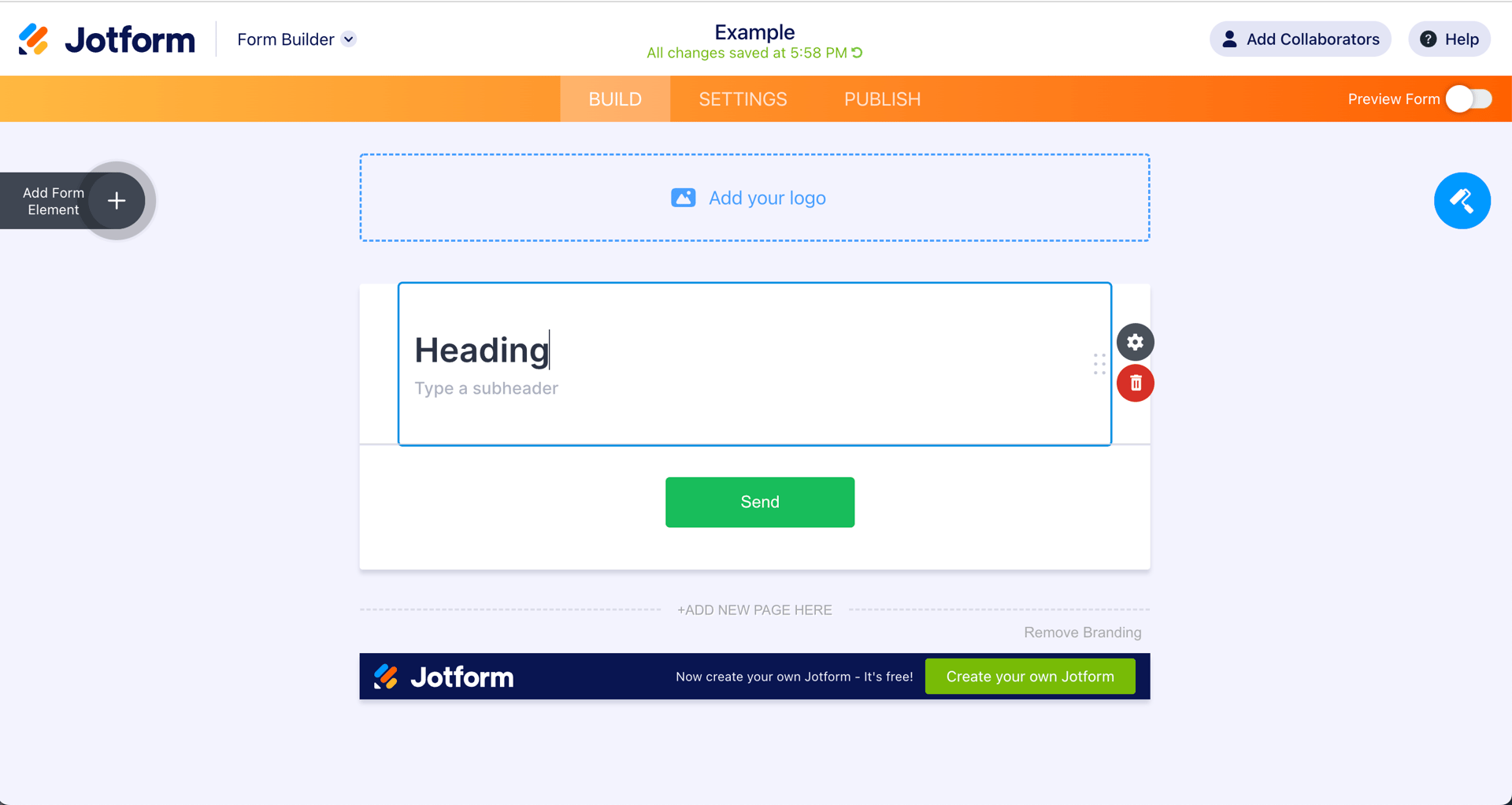

Analyse
Posible solutions
With the results of the user testing, I decided to create two different concepts to potentially solve the issue:
Concept 1:
Edit text in the toolbox
I disabled the inline editing option, leaving the left-side toolbox as the only editing area.
Concept 2:
Edit text in step view
I enabled the inline editing for every component, without removing the left-side toolbox option for the other components.
Design
Prototype
The main focus of my involvement with this task was to assess the user experience and provide a real prototype.
Copyright Inefable 2022
Juan Cabrera
Product Designer | UI/UX Designer | Multimedia Designer
